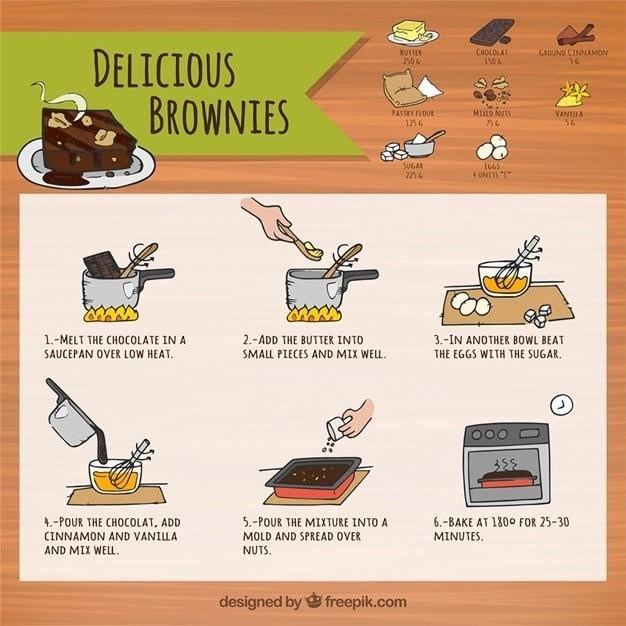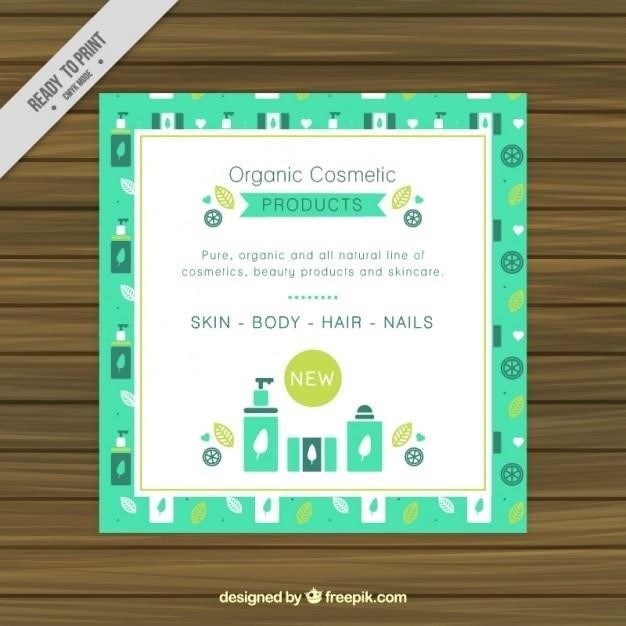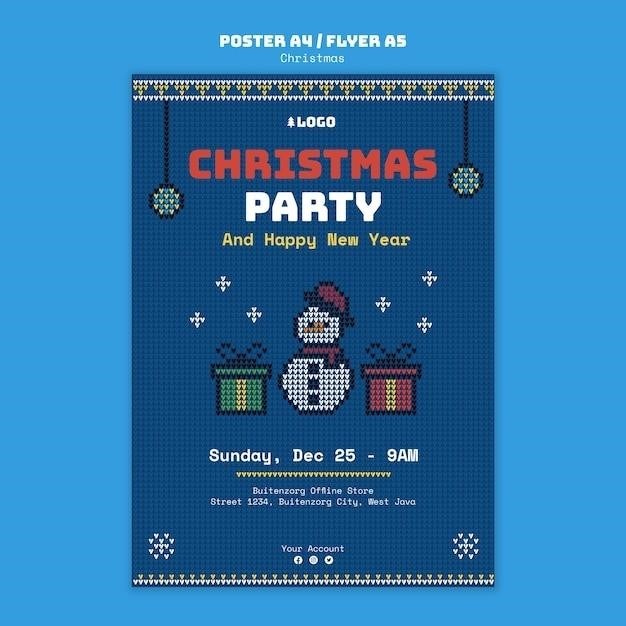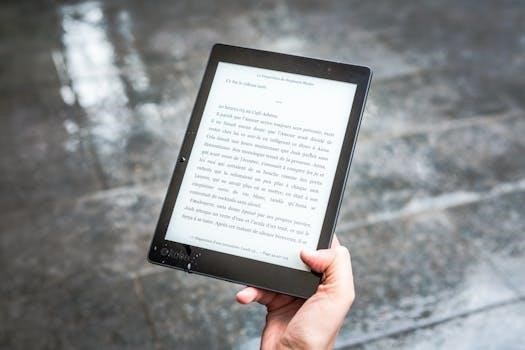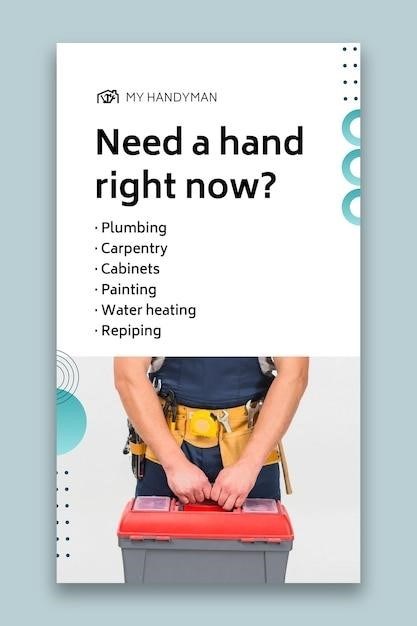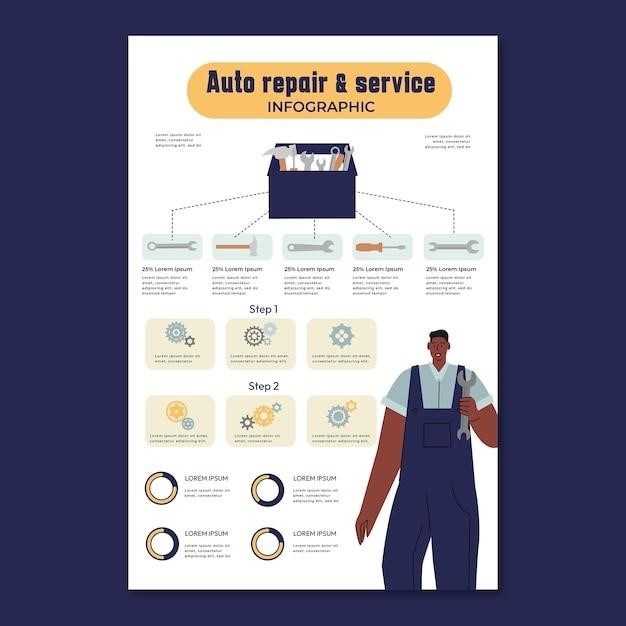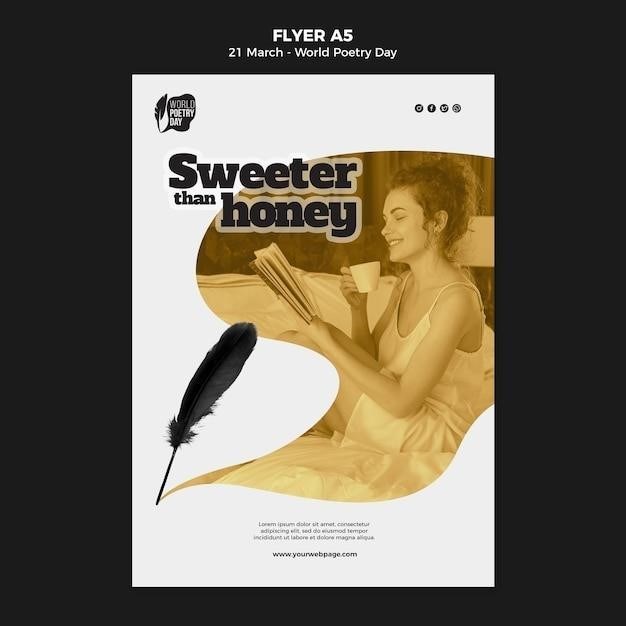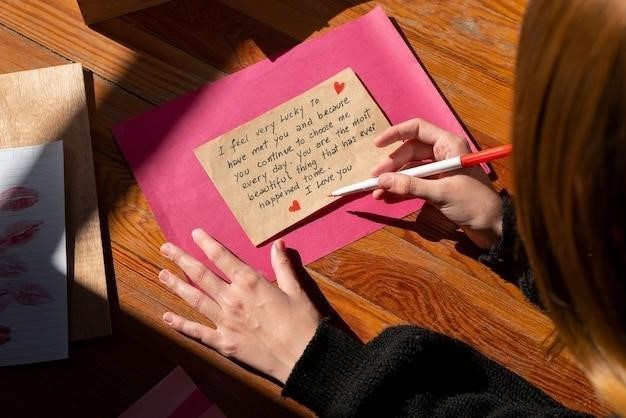what is the requirement of a manual water pump
What is the Requirement of a Manual Water Pump?
A manual water pump, also known as a manual bilge pump, is a hand-operated pump with a hose that is used to remove water from a boat. Sail and power boats between 9 (29.5 feet) and 12 metres (39.4 feet) in length must carry a manual water pump on board.
Introduction
In the realm of boating safety, a manual water pump stands as a crucial piece of equipment. Its significance lies in its ability to remove water from a boat’s bilge, a vital task for preventing potential capsizing or sinking. This simple yet effective device plays a critical role in ensuring the safety of boaters and their vessels, especially in situations where electrical power may be unavailable or compromised. Canada’s Small Vessel Regulations recognize the importance of a manual water pump and mandate its presence on board most types of boats, emphasizing the legal and safety implications of its absence.
This article delves into the specific requirements surrounding manual water pumps in Canada, providing valuable insights into the types of boats that necessitate their presence, the legal framework governing their use, and the specifications that define a compliant pump. It further explores alternative methods for removing water from a boat, highlighting the importance of a manual water pump as a backup in case of mechanical failure or emergencies. By shedding light on these critical aspects, this article aims to empower boaters with the knowledge necessary to comply with regulations, prioritize safety, and make informed decisions regarding the essential equipment that contributes to a secure and enjoyable boating experience.
Types of Boats Requiring a Manual Water Pump
Canadian boating regulations clearly define the types of vessels that require a manual water pump on board. These regulations, outlined in the Small Vessel Regulations, aim to ensure the safety of boaters by mandating the presence of essential equipment that can mitigate potential hazards. Sailboats and powerboats, ranging in length from 9 meters (29.5 feet) to 12 meters (39.4 feet), fall under this requirement. These vessels, due to their size and potential for water accumulation, must be equipped with a manual water pump to effectively remove any water that may enter the bilge.
However, certain types of vessels are exempt from this requirement. Sailboards and paddle boats, due to their smaller size and limited capacity for water accumulation, are not obligated to carry a manual water pump. These vessels, typically used in calm and controlled waters, are deemed unlikely to encounter significant water ingress that would necessitate the use of a pump. Larger vessels, exceeding 12 meters in length, are required to rely on bilge pumps instead. While manual pumps might not be sufficient for larger vessels in case of flooding, they are still recommended as a backup in case of bilge pump failure.
Smaller vessels, measuring less than 9 meters in length, have the option of carrying a bailer instead of a pump. This alternative, often a simple bucket or container, allows for manual removal of water from the bilge. Personal Watercraft (PWCs) also have the flexibility to carry either a bailer or a pump, depending on the owner’s preference and specific needs. Regardless of the chosen method for water removal, it is crucial to ensure that the equipment is readily accessible and capable of effectively removing water from the boat.
Legal Requirements in Canada
In Canada, the Small Vessel Regulations mandate the presence of a manual water pump on board most vessels, ensuring the safety of boaters by providing a means to remove water from the bilge in case of emergencies. These regulations, enforced by Transport Canada, aim to minimize the risk of capsizing or sinking due to water ingress. The requirements for manual water pumps are explicitly stated in the regulations, ensuring that boaters are aware of their legal obligations and can take appropriate measures to comply.
The regulations specify that sailboats and powerboats between 9 meters (29.5 feet) and 12 meters (39.4 feet) in length must be equipped with a manual water pump. This requirement is based on the understanding that these vessels, due to their size, are susceptible to accumulating water in the bilge, potentially compromising their stability and safety. Smaller vessels, measuring less than 9 meters in length, are not obligated to carry a manual water pump, but can opt for a bailer instead, a simpler device for removing water manually.
Personal Watercraft (PWCs), although smaller than most boats, are also subject to regulations regarding water removal equipment. They can choose to carry either a bailer or a manual water pump, depending on the owner’s preference and the specific type of watercraft. The regulations emphasize the importance of having a method for removing water from the bilge, regardless of the size or type of vessel, to ensure the safety of all boaters.
Specifications for Manual Water Pumps
While the Small Vessel Regulations in Canada stipulate the necessity of a manual water pump on board vessels within certain size ranges, they also outline specific requirements for these pumps to ensure their effectiveness in removing water from the bilge. The regulations emphasize the importance of a pump’s ability to reach the bilge and discharge water overboard, guaranteeing its functionality in emergency situations. The key specification relates to the length of the hose, which must be sufficient to reach from the bilge space to the outside of the boat.
The hose must be long enough to allow for complete removal of water from the boat, preventing any accumulation that could compromise stability or pose a risk to the vessel’s integrity. The regulations do not specify a minimum hose length but emphasize its importance for the effective operation of the manual water pump. The requirement for a sufficiently long hose ensures that boaters have the necessary equipment to effectively remove water from the bilge, minimizing the risk of capsizing or sinking.
It’s crucial to remember that manual water pumps are a safety device and should be regularly checked for functionality and proper maintenance. Ensuring the pump’s hose is in good condition, free of any kinks or blockages, is vital for its efficient operation. Boat owners must be aware of the importance of maintaining their manual water pumps, ensuring they are ready to use in case of emergency.

Alternative to Manual Water Pumps
While manual water pumps are a standard requirement for boats within specific size ranges in Canada, there are alternative options available for removing water from the bilge. One such alternative is the bailer, a simple and effective tool commonly used on smaller vessels. Bailer specifications are outlined in the Small Vessel Regulations, requiring them to hold a minimum of 750 ml (0.2 gallon) and have an opening of at least 65cm2 (10 in2). These specifications ensure that bailers can efficiently remove water from the bilge, providing a viable alternative to manual pumps for smaller boats.
Another option is the use of buckets, which can be equally effective in removing water from the bilge. Buckets offer a versatile tool for a variety of tasks on board, including deck washing and general cleaning. Their versatility and accessibility make them a practical alternative to manual pumps for smaller vessels or as a supplementary tool for larger boats. It’s important to note that while these alternatives may be suitable for smaller vessels, larger boats with more significant water ingress require the use of manual pumps or, in some cases, electric bilge pumps.
The choice between a manual pump, bailer, or buckets depends on the size of the vessel and the expected volume of water ingress. While manual pumps are mandated for certain boat sizes, alternatives like bailers and buckets provide viable options for smaller vessels or as supplementary tools for larger boats. Ultimately, the key is to ensure that any chosen method can effectively remove water from the bilge, ensuring the safety and stability of the vessel.
Importance of a Manual Water Pump
A manual water pump, while a legal requirement for certain boat sizes in Canada, serves a critical safety function beyond simply fulfilling regulations. Its presence onboard provides a crucial backup system for removing water from the bilge, ensuring the stability and safety of the vessel in the event of a mechanical failure or unforeseen circumstances. The importance of a manual pump lies in its ability to operate independently of electrical power, making it a reliable tool in situations where electric pumps may malfunction or fail due to power outages or system failures.
In the event of a power outage, a manual pump becomes the primary tool for removing water from the bilge, potentially preventing the vessel from becoming waterlogged and sinking. This is particularly crucial for smaller vessels that may not have the same buoyancy as larger crafts. Additionally, manual pumps offer a reliable solution when electric pumps malfunction or become damaged due to unforeseen events such as collisions, grounding, or severe weather conditions. Having a manual pump onboard eliminates the risk of relying solely on a potentially unreliable electric system, ensuring the boat’s safety and preventing potential hazards.
Beyond emergency situations, a manual water pump is a valuable tool for routine maintenance. It can be used to remove accumulated water from the bilge, preventing the buildup of moisture and potential damage to the boat’s interior. The ability to manually remove water from the bilge ensures a cleaner and healthier environment for the vessel, extending its longevity and preserving its structural integrity. In conclusion, a manual water pump, while mandated by regulations, serves a vital safety and maintenance role, ensuring the boat’s stability, preventing potential hazards, and contributing to its overall health and longevity.
Additional Safety Equipment
While a manual water pump is a crucial component of boating safety equipment, it’s essential to remember that it’s just one piece of the puzzle. A comprehensive approach to safety requires a combination of equipment and practices that address various potential risks. In addition to a manual pump, boaters should consider carrying a range of other safety essentials to ensure their well-being and the safety of their passengers.
Life jackets are a fundamental safety item, providing crucial buoyancy and support in the event of a fall overboard. They should be readily accessible and properly sized for each person onboard, ensuring they fit snugly and comfortably. A throwable life buoy, easily thrown to someone in the water, is another vital piece of equipment. It should be brightly colored and equipped with a light for nighttime visibility, making it readily identifiable in a rescue situation. A first aid kit, stocked with essential supplies for treating minor injuries, should also be a standard part of any boating arsenal.
A fire extinguisher, suitable for marine environments, is essential for responding to potential fire hazards. It should be readily accessible and inspected regularly to ensure proper functionality. Other important safety equipment includes flares for signaling distress, a whistle for attracting attention, and a waterproof flashlight for navigation and signaling in low-light conditions. By equipping their boat with these additional safety items, boaters can significantly enhance their preparedness for potential emergencies, increasing their chances of a safe and enjoyable boating experience.
In conclusion, a manual water pump is a vital safety equipment requirement for boats in Canada, ensuring preparedness for potential emergencies. Its ability to manually remove water from a boat’s hull in the event of a leak or flooding is crucial, providing a critical safety backup. While larger vessels might rely on electric bilge pumps, the presence of a manual pump serves as a vital backup in case of mechanical failure. The regulations regarding manual water pumps reflect the Canadian government’s commitment to boating safety, emphasizing the importance of responsible boat ownership and preparedness.
Boaters should prioritize the proper installation, maintenance, and operation of their manual pumps, ensuring they are readily accessible and functional. Furthermore, a comprehensive approach to boating safety includes the use of additional safety equipment, such as life jackets, a throwable life buoy, a first aid kit, and a fire extinguisher. By adhering to these safety measures and practicing responsible boating habits, boaters can significantly enhance their chances of a safe and enjoyable experience on Canadian waterways.
The importance of a manual water pump cannot be overstated. It serves as a crucial safety measure, providing a vital back-up in case of emergency. Its role in ensuring the safety of boaters and their passengers makes it an essential piece of equipment for any responsible boat owner.
References
Baumann, R. (2011). Water-lifting devices. In Encyclopedia of Life Support Systems (EOLSS). Retrieved from https://www.eolss.net/sample-chapters/c01/e6-142-01-00.pdf
Canadian Boat Safety Equipment. (2024). Boating Safety Equipment & Gear. Retrieved from https://safeboatingcourse.ca/manual-water-pump-requirements/
ITT Goulds Pumps. (2024). Pump Safety Manual. Retrieved from https://www.itt.com/en/products/pumps/documents/Goulds_Pump_Safety_Manual.pdf
Royal Canadian Marine Search and Rescue. (2024). RCM-SAR. Retrieved from https://rcmsar.ca/
Safe Boating Course. (2022). Manual Water Pump Requirements. Retrieved from https://safeboatingcourse.ca/manual-water-pump-requirements/